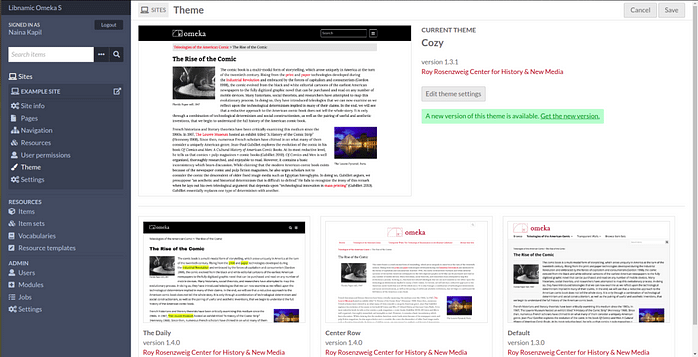In order to appear in the Themes tab for sites, themes must be manually added to the themes folder of the installation, using an FTP program or an ssh connection.
To add a module to the site using FTP
* Download the zipped module to your computer.
* Open your FTP client, log on to the server that houses the Omeka S install and navigate to the /themes folder (this should be located in the main folder of the install).
* Upload the zipped module to the /themes folder
* Unzip the module
You can also use git to clone a theme directly from the git repository. Do this only if you are comfortable with git.